Cypress CWHDI-RX Specifications
Browse online or download Specifications for Receiver Cypress CWHDI-RX. Cypress CWHDI-RX Specifications User Manual
Summary of Contents
CWHDI-TX & RX Wireless HDMI Transmitter and Receiver BoxOperation ManualCWHDI-TX & RX
20070816 MPM-CWHDI-TX & RXHome page: http://www.cypress.com.twCYPRESS TECHNOLOGY CO., LTD.
1. Introduction...2. Features...
11. IntroductionThis wireless HDMI transmitter and receiver box uses baseband technologywith a Wireless High Definition Interface (WHDI) to deliver un
24. Operation Controls and Functions 4.1 Transmitter side 4.1.1 Front Panel① Power: Press to turn the system on/off.② Input: Press to sel
3① Power: Press to turn the system on/off.② ID: Press the Transmitter and Receivers “ID” button for 2 seconds to connect the systems. These sy
4① Power: Press to turn the system on/off.② ID: Press the Transmitter and Receivers “ID” button for 2 seconds to connect the systems. These sy
56. Connection and InstallationHDMIHDMIDVD Blu-RayPS3LCD TVHDMI CableHDMI CableHDMIHDMIDVD Blu-RayPS3LCD TVLCD TVLCD TVOrHDMI CableHDMIHDMIHDMIHDMICR-
6Radio PowerVideo resolutions (partial list)Frequencies SupportedModulationBandwidthWireless RangeAntennaSystem FeaturesDigital Video InterfaceDigital
78. TroubleshootingSituation Check Point Power LED is not illuminate when power ON. 1. adaptor. 2. Check all power connectors are plugged in corr
More documents for Receiver Cypress CWHDI-RX

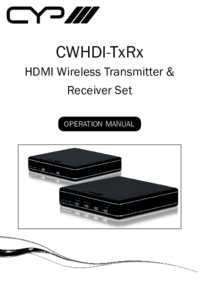



 (14 pages)
(14 pages)







Comments to this Manuals